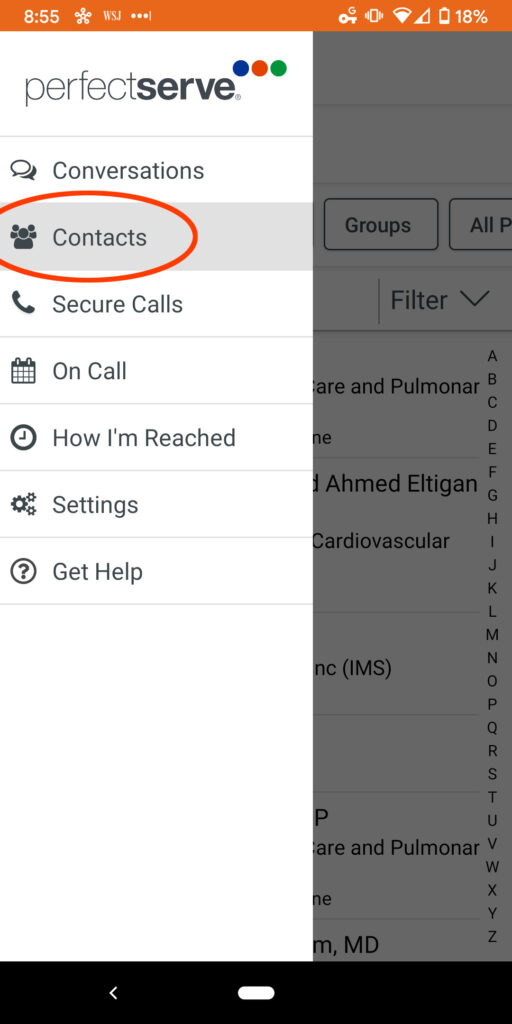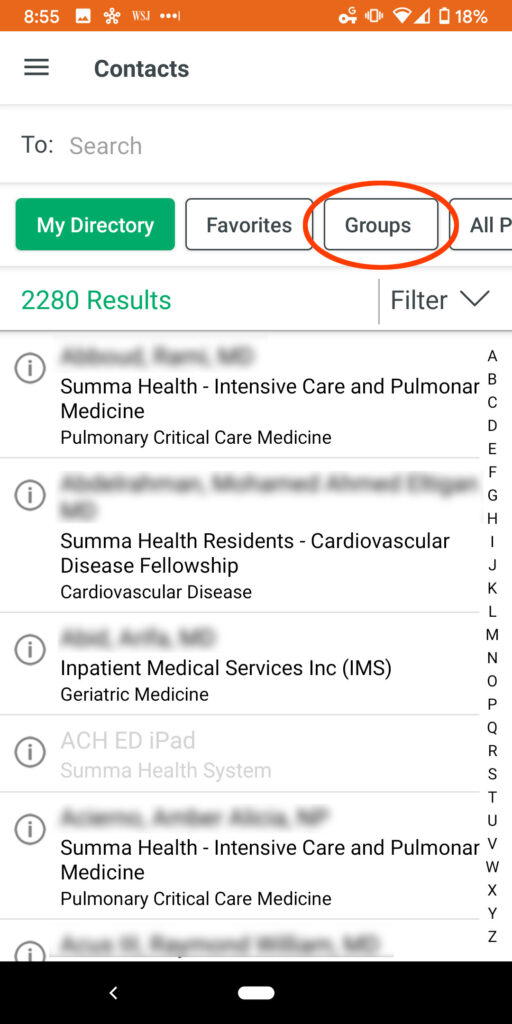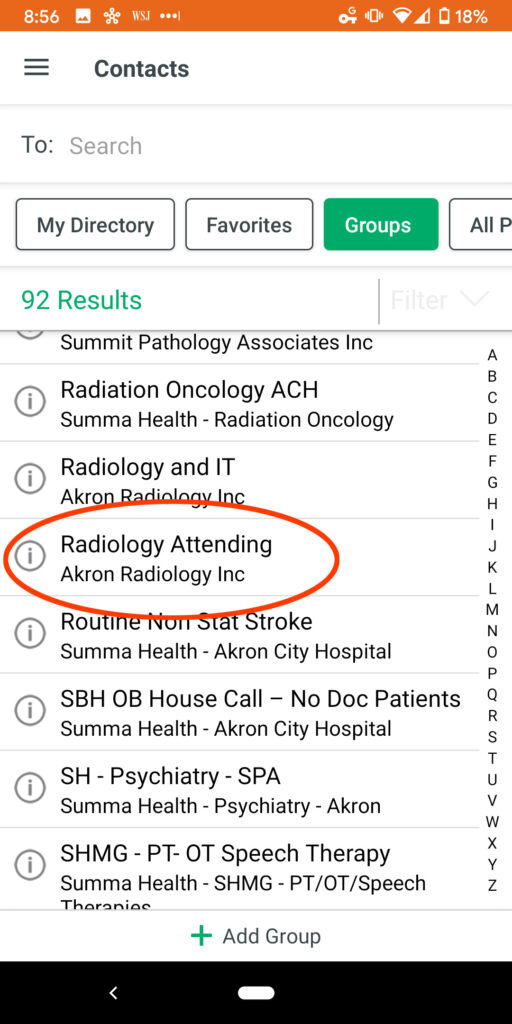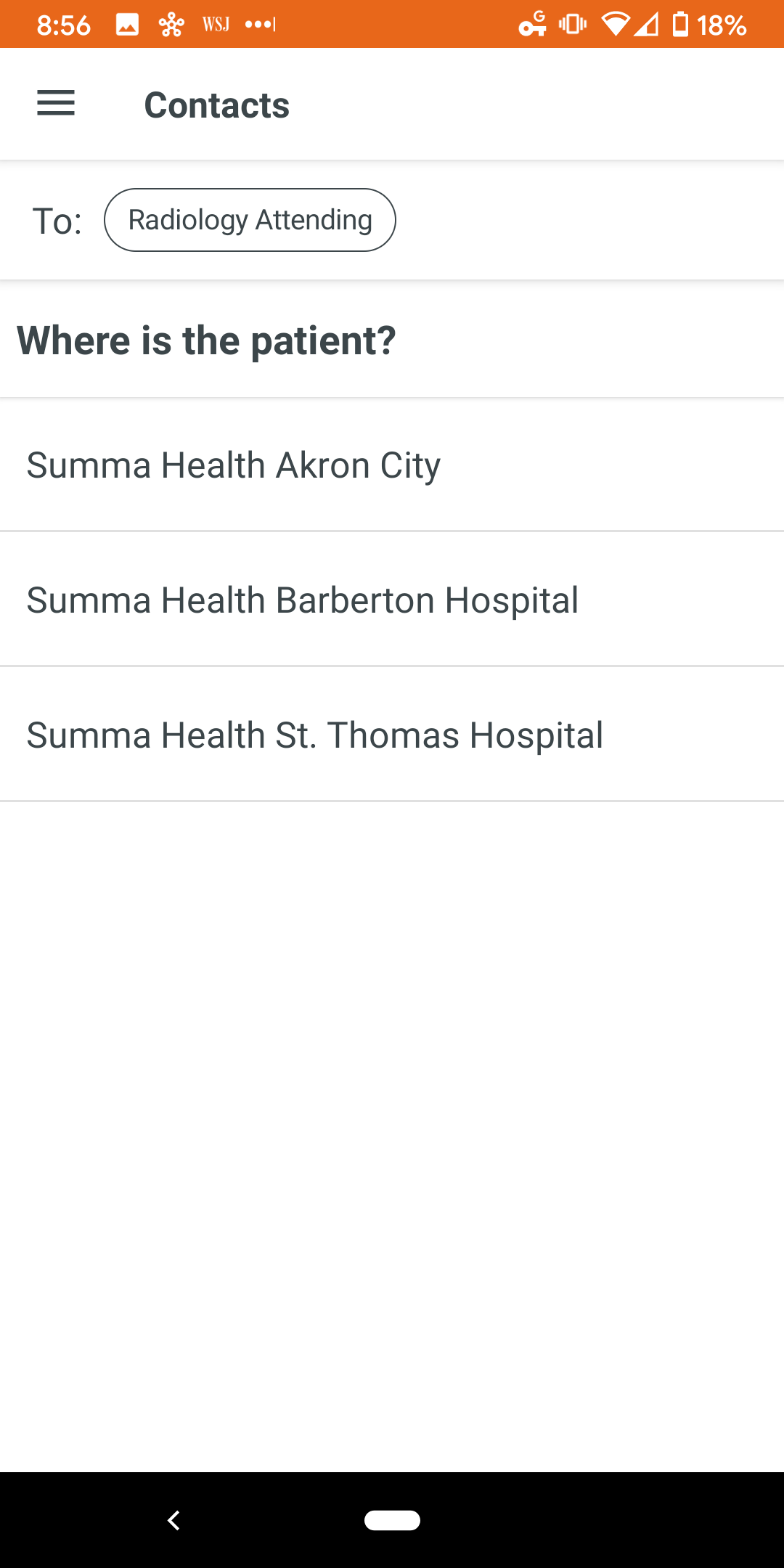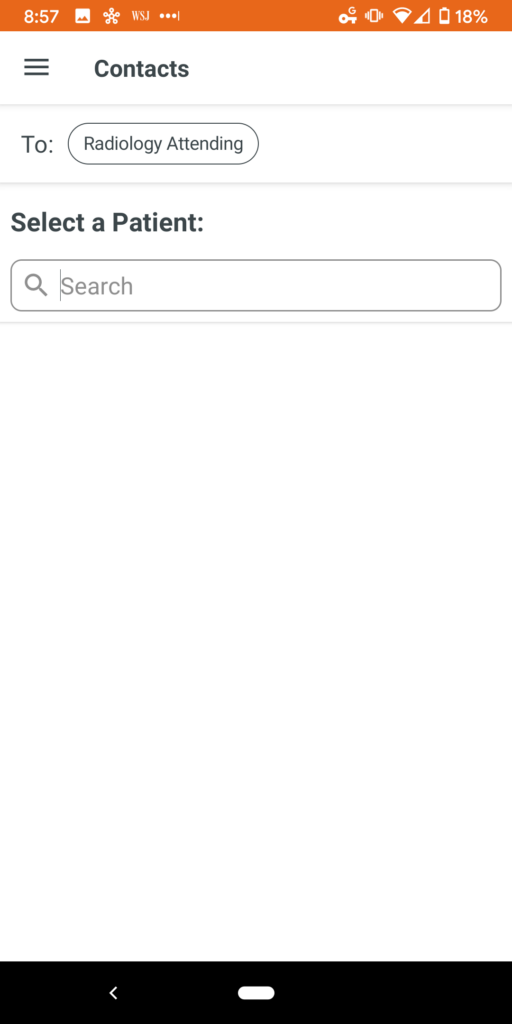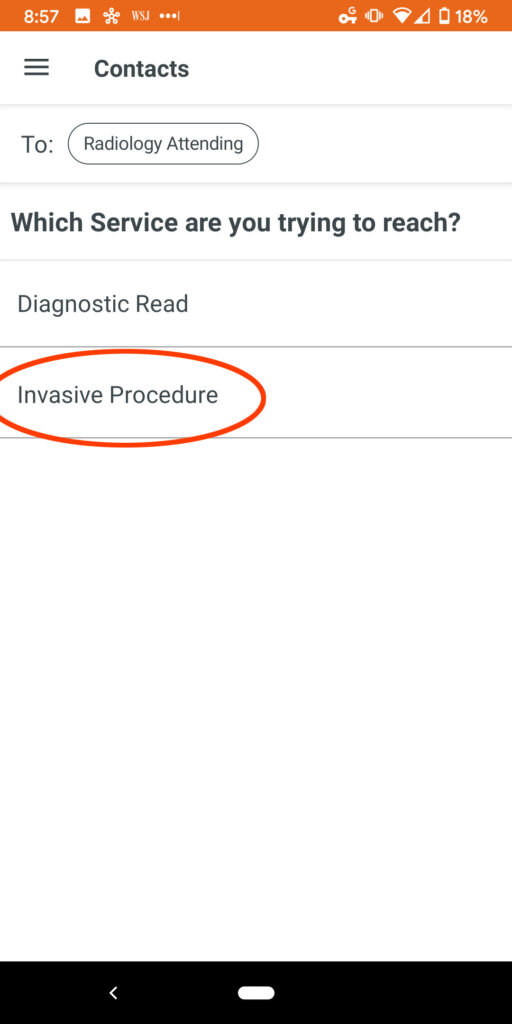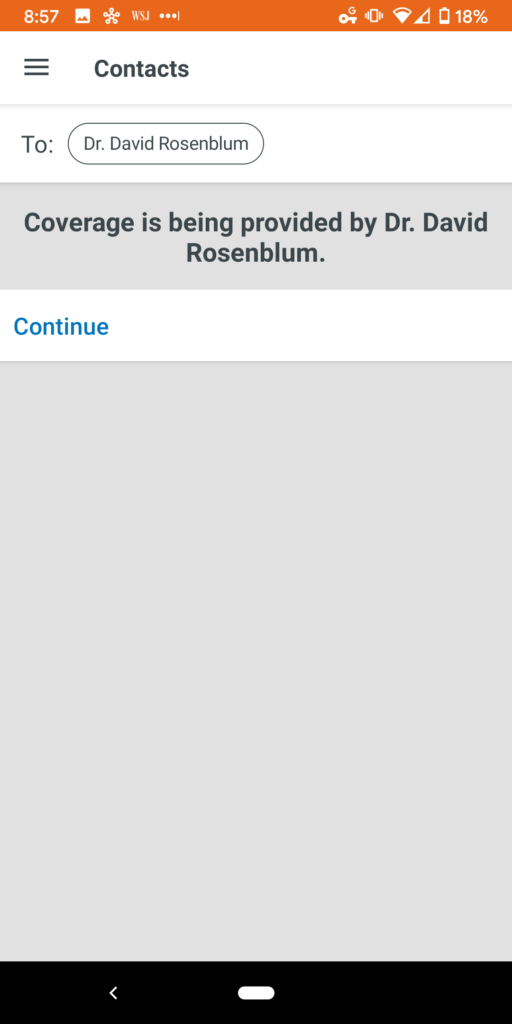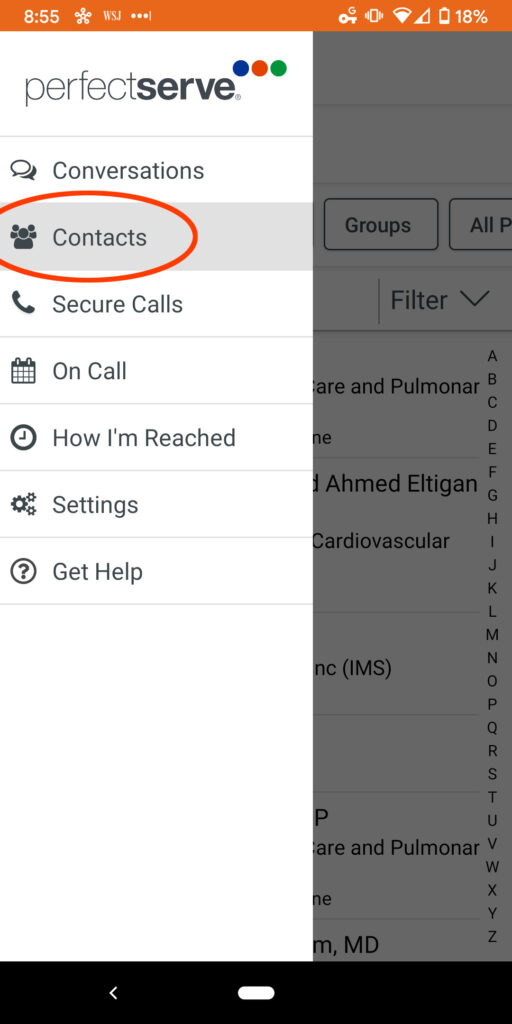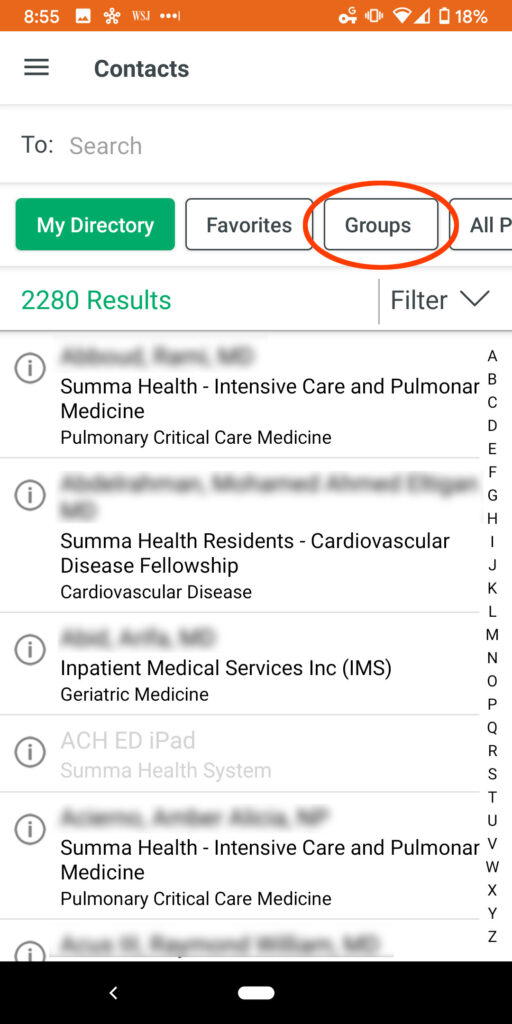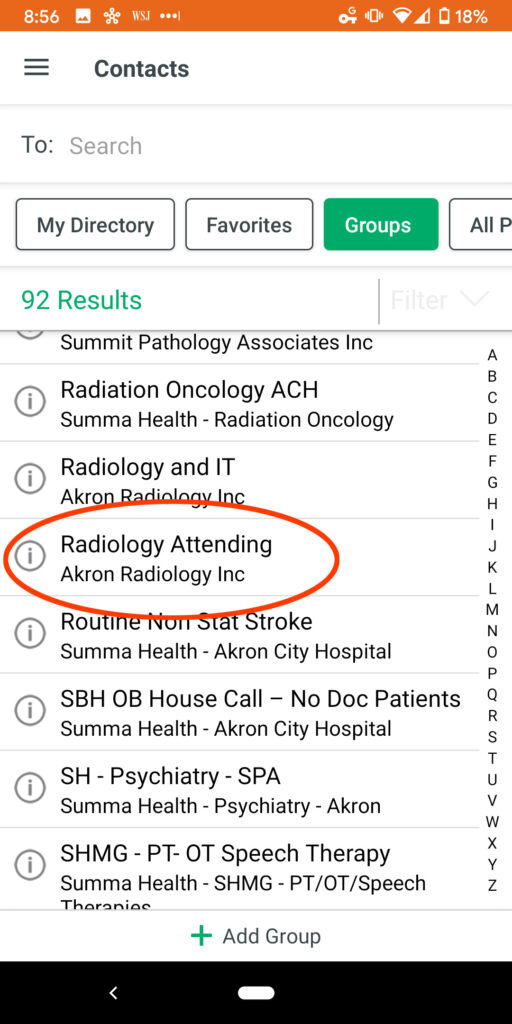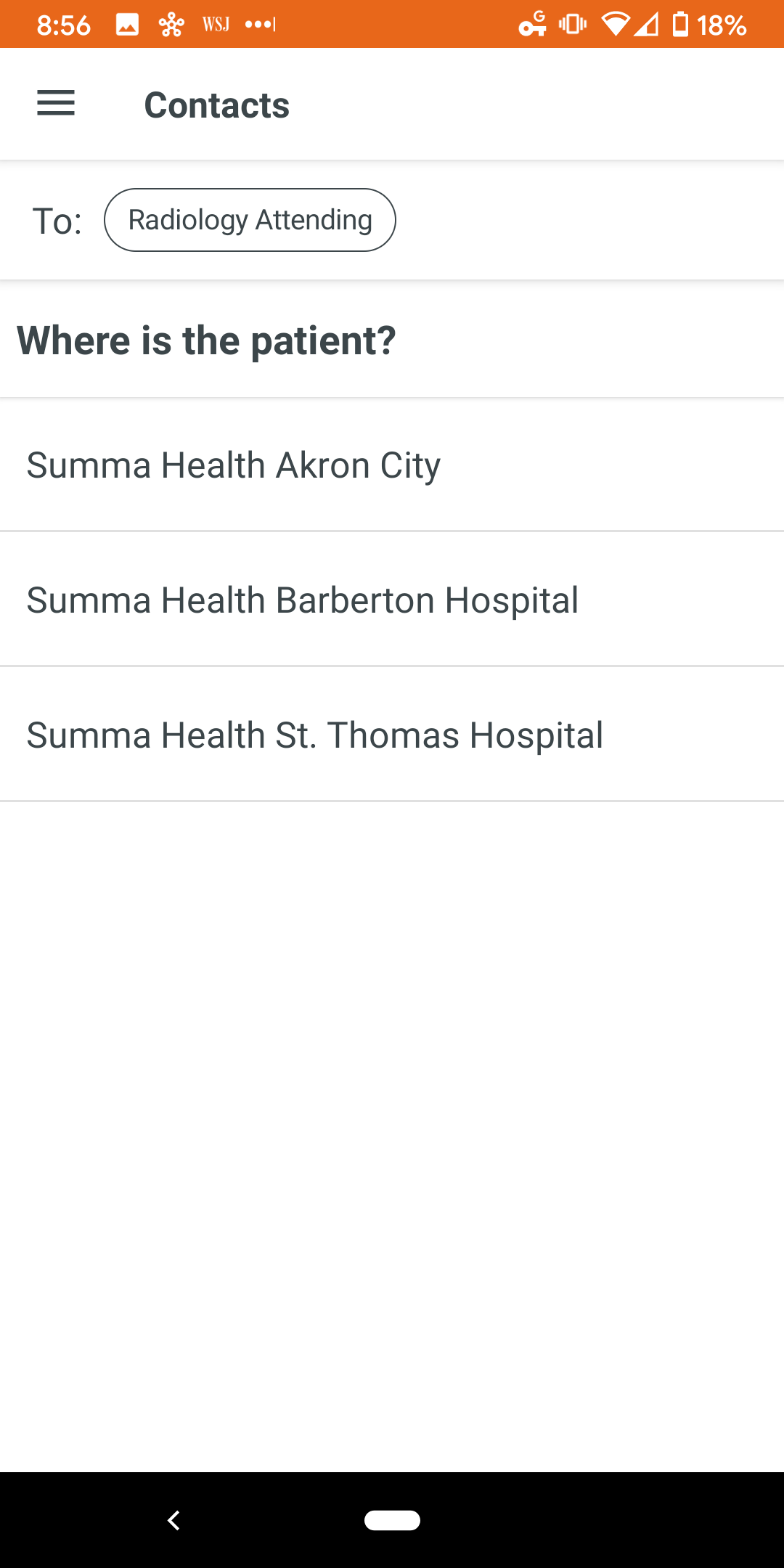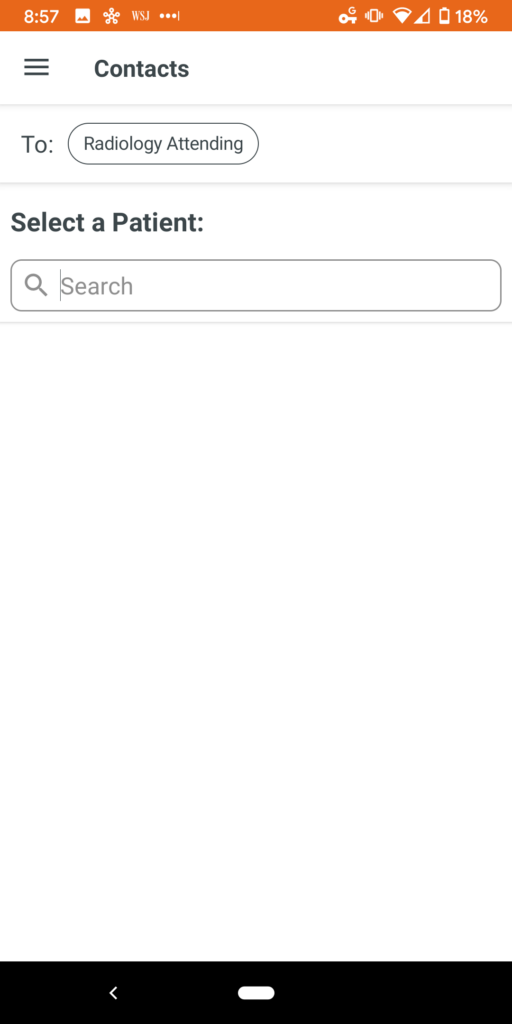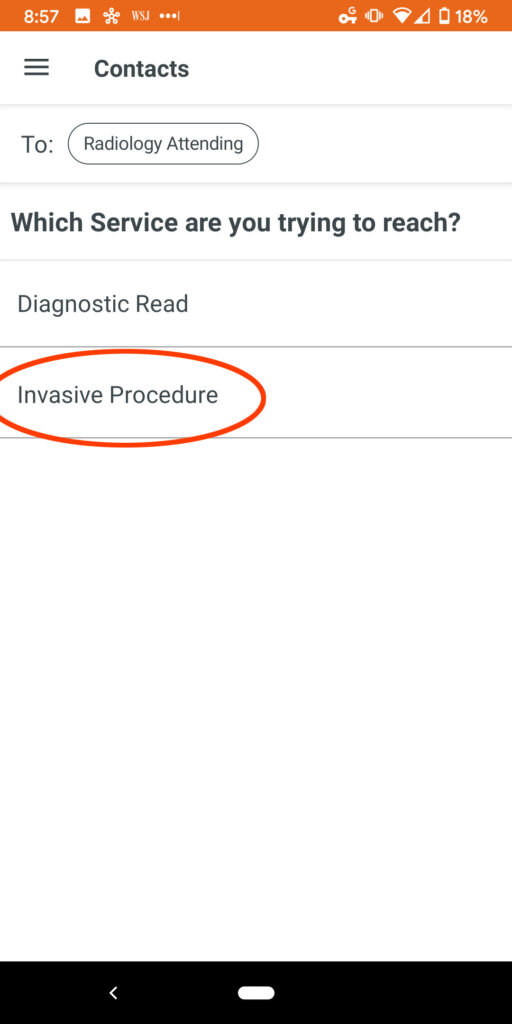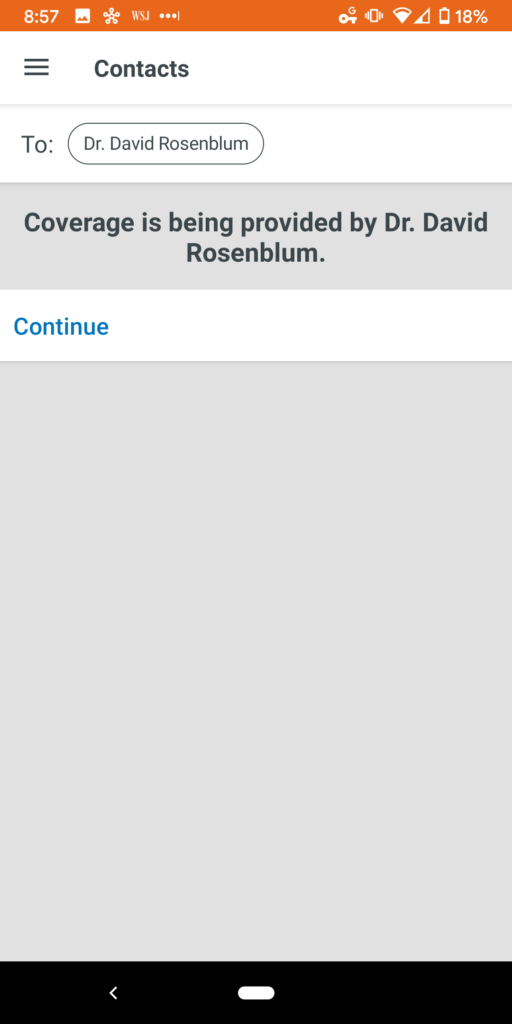Skip to content
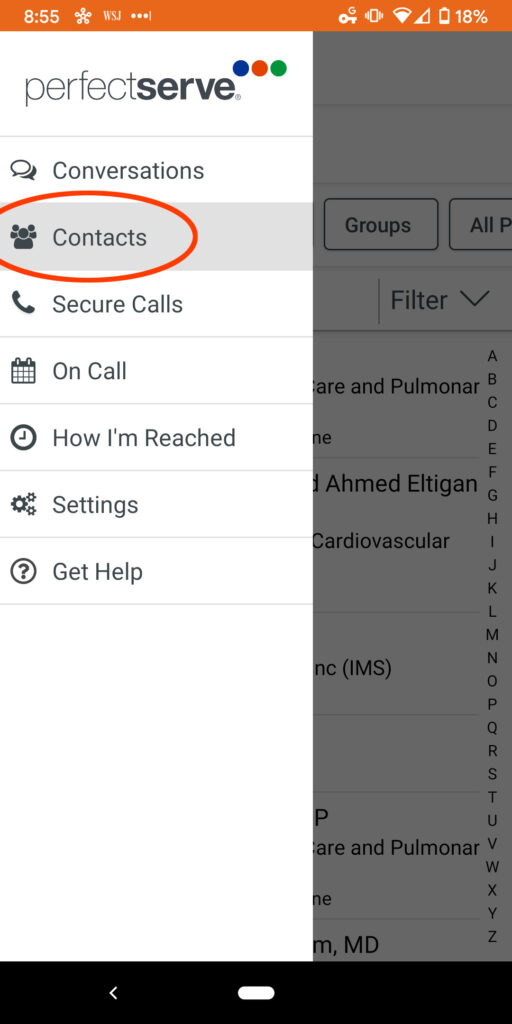 1) Log onto Perfect Serve and select CONTACTS
1) Log onto Perfect Serve and select CONTACTS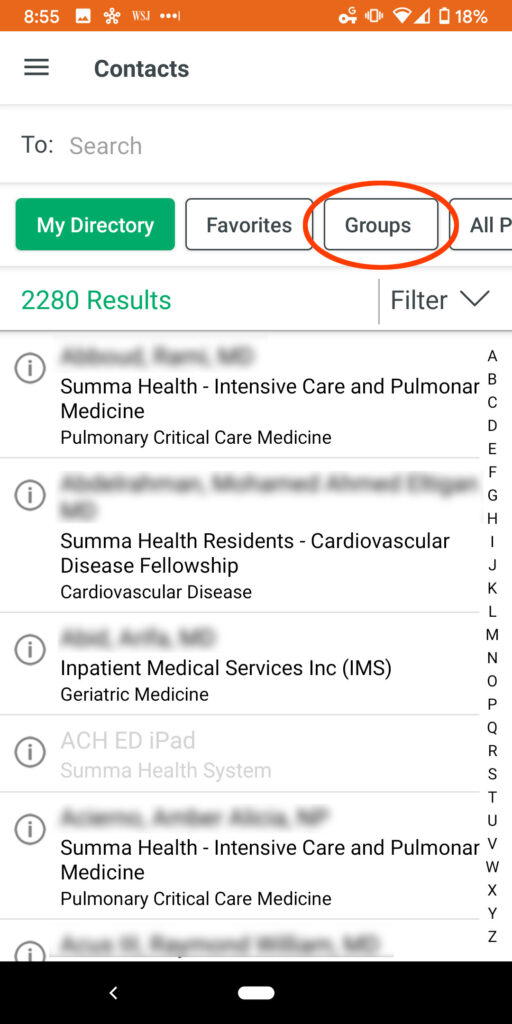 2) In the CONTACTS menu select GROUPS
2) In the CONTACTS menu select GROUPS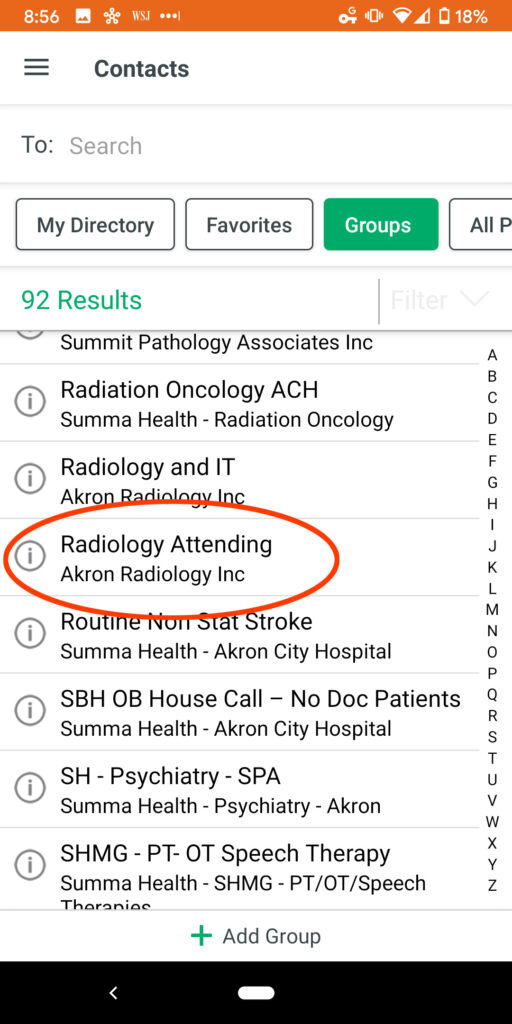 3) In GROUPS select RADIOLOGY ATTENDING
3) In GROUPS select RADIOLOGY ATTENDING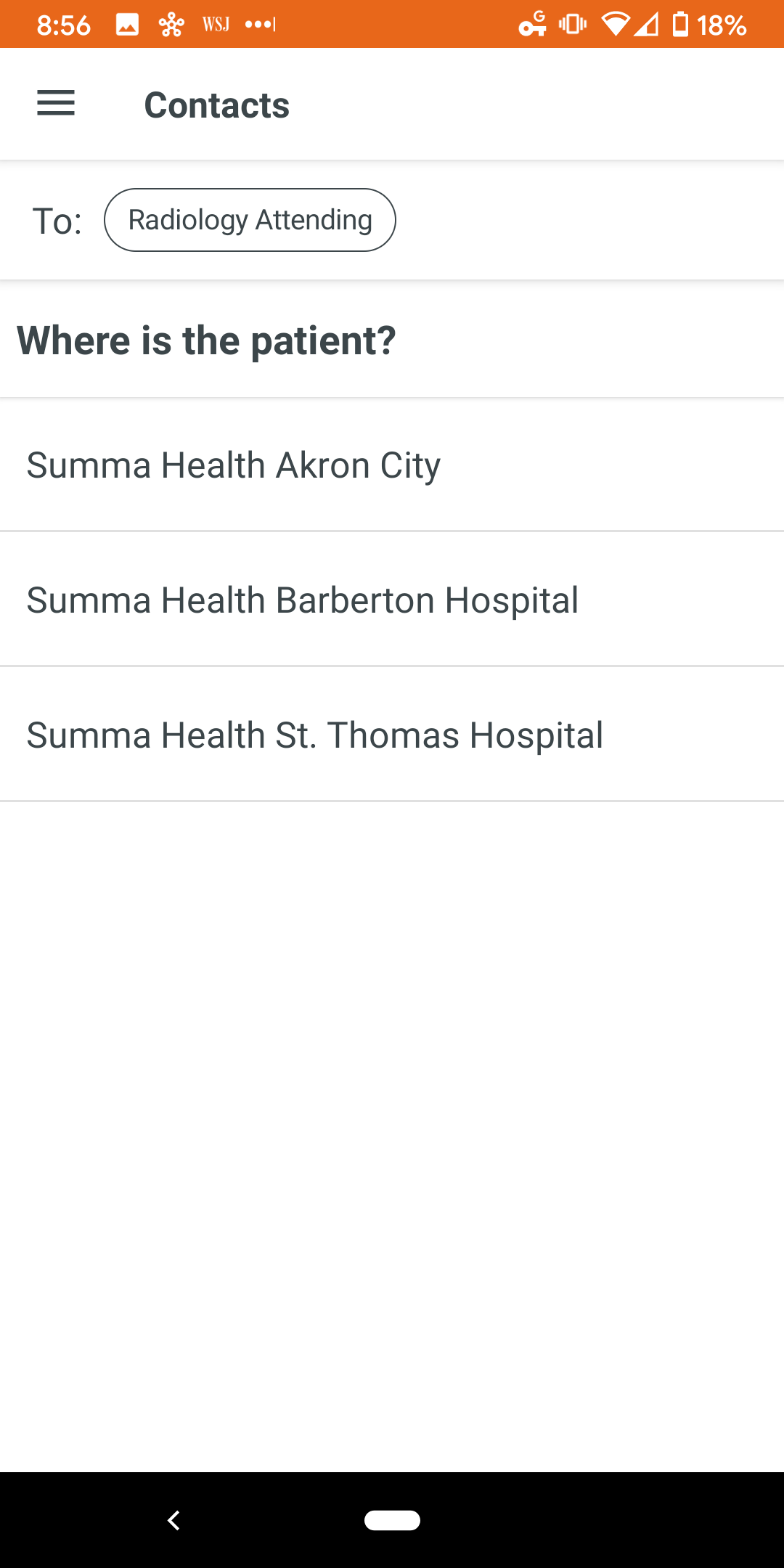 4) Select where the patient is located
4) Select where the patient is located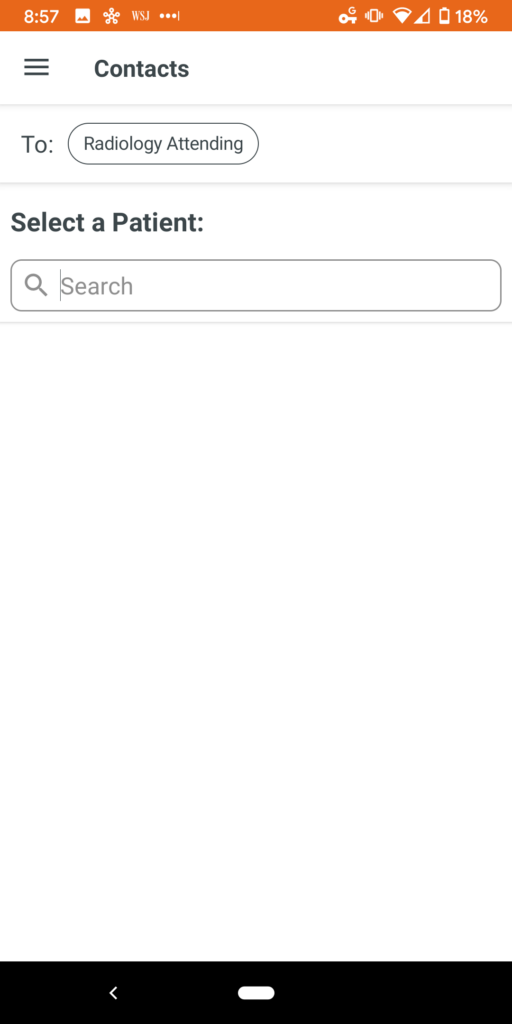 5) Select the patient
5) Select the patient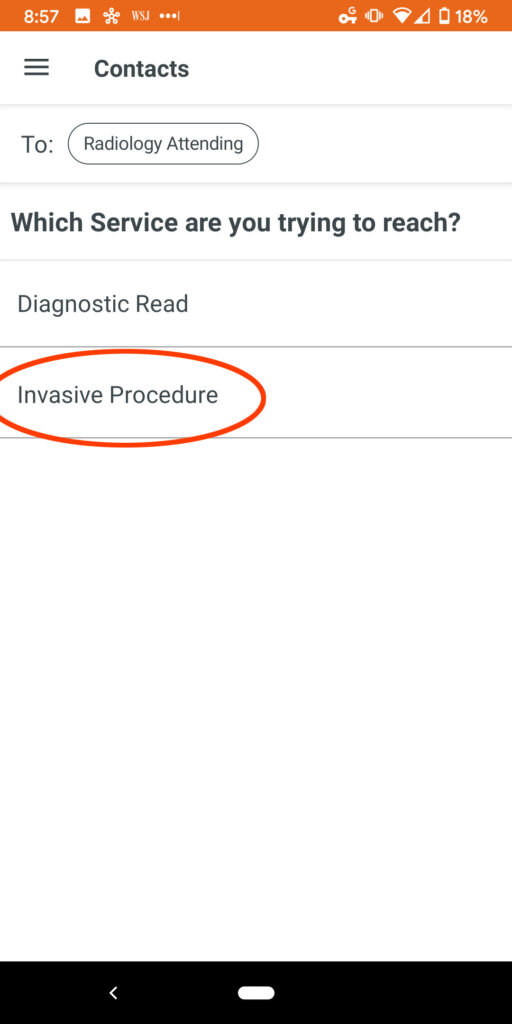 6) Select INVASIVE PROCEDURE
6) Select INVASIVE PROCEDURE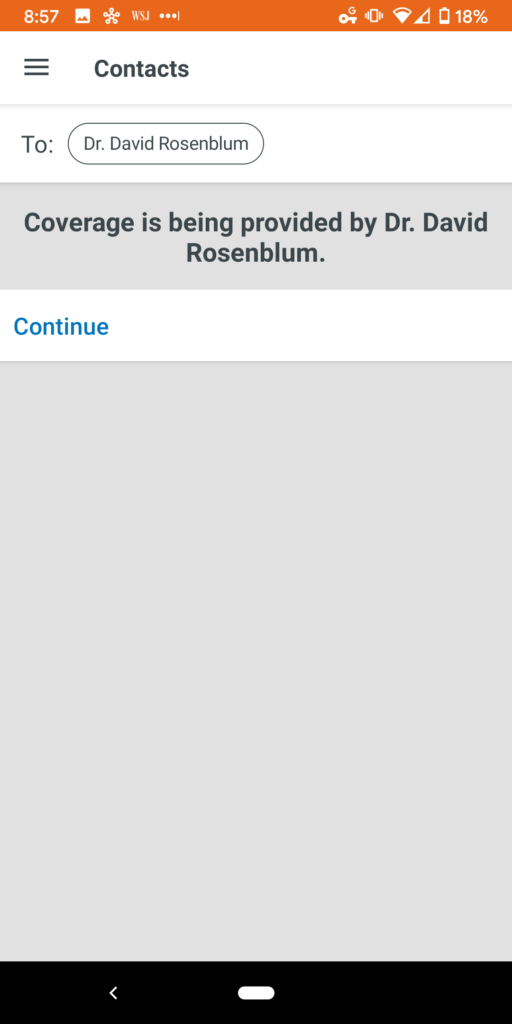 7) PerfectServe will display who is on call
7) PerfectServe will display who is on call